I am trying fill a simple circle SVG with an image in React. The sources I found have not been helpful, for they don't seem to apply to JSX.
Here is the code I currently have:
import React, {Component} from 'react';
import Anime from '../images/Anime.jpeg';
class Circle extends Component {
render() {
return (
<div>
<svg height="300" width="300">
<circle cx="150" cy="150" r="100" stroke="black" stroke-width="3" fill={Anime} />
</svg>
</div>
);
}
}
export default Circle;
My first instinct was to tweak the fill attribute by either replacing the original color ="red" with ={Anime} or =url("../images/Anime.jpeg"), but neither worked.
(I know the path to the Anime image is correct, after testing it by rendering <img src={Anime} alt={Anime}></img> inside the div.
I see people using <defs> and <pattern> tags, as such (referring to this post):
<svg id="graph" width="100%" height="400px">
<!-- pattern -->
<defs>
<pattern id="image" x="0%" y="0%" height="100%" width="100%"
viewBox="0 0 512 512">
<image x="0%" y="0%" width="512" height="512" xlink:href="https://cdn3.iconfinder.com/data/icons/people-professions/512/Baby-512.png"></image>
</pattern>
</defs>
<circle id="sd" class="medium" cx="5%" cy="40%" r="5%" fill="url(#image)" stroke="lightblue" stroke-width="0.5%" />
</svg>
But these tags don't seem to work in React / JSX; I keep getting this error when I try to use them: Namespace tags are not supported by default. React's JSX doesn't support namespace tags. You can turn on the 'throwIfNamespace' flag to bypass this warning.
Is there a way around this? I want to be able to fit the following picture into a simple circle svg with a thick black border around it.