They are just serialized Windows properties. You can write and read these files (as streams) using builtin Windows implementation of IPropertyStore, for example using the PSCreateMemoryPropertyStore function
Here is a small sample console app that creates a test.props file with one property of string type:
#include <windows.h>
#include <atlbase.h>
#include <atlcom.h>
#include <propsys.h>
#include <propkey.h>
#include <propvarutil.h>
// some COM error handling useful macros
#define WIDEN2(x) L ## x
#define WIDEN(x) WIDEN2(x)
#define __WFILE__ WIDEN(__FILE__)
#define SBTRACE wprintf
#define CHECKHR(expr) {hr=(expr);if(FAILED(hr)){ SBTRACE(L"HR FAILED line:%u file:%s\n", __LINE__, __WFILE__); goto cleanup; } }
#define HR HRESULT hr=S_OK;
int main()
{
HR;
PROPVARIANT pv;
PropVariantInit(&pv);
CoInitialize(NULL);
{
CComPtr<IPropertyStore> ps;
CComPtr<IPersistStream> pstream;
CComPtr<IStream> stream;
// create the in-memory store
CHECKHR(PSCreateMemoryPropertyStore(IID_PPV_ARGS(&ps)));
// define some PROPVARIANT value (here it's a string)
CHECKHR(InitPropVariantFromString(L"hello world", &pv));
// any property key would work
CHECKHR(ps->SetValue(PKEY_ItemNameDisplay, pv));
// get IPersistStream to be able to load or write
CHECKHR(ps->QueryInterface(&pstream));
// create a file stream
CHECKHR(SHCreateStreamOnFileEx(L"test.props", STGM_WRITE | STGM_CREATE, 0, TRUE, nullptr, &stream));
// this sample only saves, but you can load from an existing stream
CHECKHR(pstream->Save(stream, TRUE));
}
cleanup:
PropVariantClear(&pv);
CoUninitialize();
return 0;
}
Here is the result: