Hi,
I am testing the chatbot as above bot. When I click on the buttons in the adaptive card the respective text is displayed in the card. But while I'm running that in live chat I'm getting ajax error.
The output data is linked in the json object internally. So should I need to change any advanced settings in botium box community edition to test the bot? In this case, the user will just click on the button, bot will respond by giving the respective adaptive card, the user will not enter any text.
Can we test this type of scenario in the botium box community edition?
buttons taking null value
Thank you.