I am trying to run a Jenkins job that uses TFVC plugin. We earlier had a problem with length of the TFS workspace names (exception for length > 75 chars). In order to address this we made a change in the TFVC configuration.
Default workspace name in TFVC: Hudson-${JOB_NAME}-${NODE_NAME}
After change: Hudson-${JOB_NAME}
Post this change the job had one successful run. We are unable to run this repeatedly as the TFS workspace created during the successful run was not deleted. and is throwing the following exception:
FATAL: hudson.remoting.ProxyException: com.microsoft.tfs.core.exceptions.TECoreException: The workspace scanAPI;tfsjenkins already exists on computer ip-XX-XX-XX-XX.
I have tried deleting the Jenkins workspace in pre/post build steps. This has no impact on the TFS workspace.
Additional information: The jobs are being run on a linux node and hence I am unable to run windows commands