I add some image annotation into signed PDF file,but i don't want the annotation visiable in Acrobat Reader's signature sider bar.How can i do this?
First, i open a signed PDF file with iTextsharp,then add some annotation to show pictures,finaly add a signature into PDF.so,i used PdfStamper.CreateSignature make a PdfStamper,and insert pictures to all PDF pages but add a signature at last page with them.This is my code:
pdfStamper = PdfStamper.CreateSignature(pdfReader, signedPdf, '\0', null, true);
... some else code to get bitmap and rectangle ...
PdfAppearance pdfApp = PdfAppearance.CreateAppearance(pdfStamper.Writer, (float)(db.Width * 0.82), (float)(db.Height * 0.82));
pdfApp.AddImage(img, (float)(db.Width * 0.75), 0, 0, (float)(db.Height * 0.75), 0, 0);
PdfAnnotation pdfAnnot = new PdfAnnotation(pdfStamper.Writer, imgLocation);
pdfAnnot.SetAppearance(PdfName.N, pdfApp);
pdfAnnot.Flags = PdfAnnotation.FLAGS_PRINT | PdfAnnotation.FLAGS_READONLY;
pdfAnnot.Put(PdfName.SUBTYPE, PdfName.IMAGE);
pdfStamper.AddAnnotation(pdfAnnot, index);//add image annotation to PDF file but not last page
... some else code to add a signature field at last page ...
pdfStamper.Close();
signedPdf.Close();
When it's done, some "Annotation Created" can be see in Acrobat Reader's signature sider bar,i want make it invisiable,can someone help me?