I've came across an issue where message is displayed twice even though its called only once. Sometimes only one message is displayed however, most of the time 2 messages are.
My view:
def register(request):
if request.method == 'POST':
form = UserRegisterForm(request.POST)
if form.is_valid():
form.save()
messages.success(request, f'Account created has been creted! You can log-in now.')
return redirect('login')
else:
if request.user.is_authenticated:
messages.error(request, 'You are loged-in and in order to registrate you must be loged-out.')
return redirect('blog-home')
else:
form = UserRegisterForm()
return render(request, 'users/register.html', {'form': form,'title':'Register Page'})
And here is my template:
Base.html
{% load static %}
<!DOCTYPE html>
<html>
<head>
<meta charset="utf-8">
<meta name="viewport" content="width=device-width, initial-scale=1, shrink-to-fit=no">
<link rel="stylesheet" href="https://maxcdn.bootstrapcdn.com/bootstrap/4.0.0/css/bootstrap.min.css" integrity="sha384-Gn5384xqQ1aoWXA+058RXPxPg6fy4IWvTNh0E263XmFcJlSAwiGgFAW/dAiS6JXm" crossorigin="anonymous">
<link rel="stylesheet" type="text/css" href="{% static 'blog/main.css' %}">
{% if title %}
<title> Django blog - {{ title }}</title>
{% else %}
<title> Django blog</title>
{% endif %}
</head>
<body>
<header class="site-header">
<nav class="navbar navbar-expand-md navbar-dark bg-steel fixed-top">
<div class="container">
<a class="navbar-brand mr-4" href="{% url 'blog-home' %}">Django Blog</a>
<button class="navbar-toggler" type="button" data-toggle="collapse" data-target="#navbarToggle" aria-controls="navbarToggle" aria-expanded="false" aria-label="Toggle navigation">
<span class="navbar-toggler-icon"></span>
</button>
<div class="collapse navbar-collapse" id="navbarToggle">
<div class="navbar-nav mr-auto">
<a class="nav-item nav-link" href="{% url 'blog-home' %}">Home</a>
<a class="nav-item nav-link" href="{% url 'blog-about' %}">About</a>
</div>
<!-- Navbar Right Side -->
<div class="navbar-nav">
{% if user.is_authenticated %}
<a class="nav-item nav-link" href="{% url 'profile' %}">{{ user.username }}</a>
<a class="nav-item nav-link" href="{% url 'logout' %}">Logout</a>
{% else %}
<a class="nav-item nav-link" href="{% url 'login' %}">Login</a>
<a class="nav-item nav-link" href="{% url 'register' %}">Register</a>
{% endif %}
</div>
</div>
</div>
</nav>
</header>
<main role="main" class="container">
<div class="row">
<div class="col-md-8">
{% if messages %}
{% for message in messages %}
{% if message.tags == 'error' %}
<div class="alert alert-danger">
{{ message }}
</div>
{% else %}
<div class="alert alert-{{ message.tags }}">
{{ message }}
</div>
{% endif %}
{% endfor %}
{% endif %}
{% block content %}{% endblock %}
</div>
<div class="col-md-4">
<div class="content-section">
<h3>Our Sidebar</h3>
<p class='text-muted'>You can put any information here you'd like.
<ul class="list-group">
<li class="list-group-item list-group-item-light">Latest Posts</li>
<li class="list-group-item list-group-item-light">Announcements</li>
<li class="list-group-item list-group-item-light">Calendars</li>
<li class="list-group-item list-group-item-light">etc</li>
</ul>
</p>
</div>
</div>
</div>
</main>
<script src="https://code.jquery.com/jquery-3.2.1.slim.min.js" integrity="sha384-KJ3o2DKtIkvYIK3UENzmM7KCkRr/rE9/Qpg6aAZGJwFDMVNA/GpGFF93hXpG5KkN" crossorigin="anonymous"></script>
<script src="https://cdnjs.cloudflare.com/ajax/libs/popper.js/1.12.9/umd/popper.min.js" integrity="sha384-ApNbgh9B+Y1QKtv3Rn7W3mgPxhU9K/ScQsAP7hUibX39j7fakFPskvXusvfa0b4Q" crossorigin="anonymous"></script>
<script src="https://maxcdn.bootstrapcdn.com/bootstrap/4.0.0/js/bootstrap.min.js" integrity="sha384-JZR6Spejh4U02d8jOt6vLEHfe/JQGiRRSQQxSfFWpi1MquVdAyjUar5+76PVCmYl" crossorigin="anonymous"></script>
</body>
</html>
You can see that in the {% if messages %} block, message is called only once.
And here is the main html:
{% extends "blog/base.html" %}
{% block content%}
{% for post in posts %}
<article class="media content-section">
<div class="media-body">
<div class="article-metadata">
<a class="mr-2" href="#">{{ post.author.first_name }}</a>
<small class="text-muted">{{ post.date_posted|date:"d F, Y"}}</small>
</div>
<h2><a class="article-title" href="#">{{ post.title }}</a></h2>
<p class="article-content">{{ post.content }}</p>
</div>
</article>
{% endfor %}
{% endblock content%}
Any ideas what could be causing this?