I have a multi-lang app which retrieves the translations from strings.xml.
It was working correctly but after migration (maybe regarding VS 2019), \r\n becomes r\n and always I see an extra "r" char in my translated text because of missing backslash.
For example
<string name="general_checkforupdate_updateavailableOnGooglePlay_Message">
New version (v{0}) is available on Google Play.\r\nWould you like to update it now?</string>
and the code
string message= string.Format(_activity.GetString(
Resource.String.general_checkforupdate_updateavailableOnGooglePlay_Message),
newVersionInfo.Version);
I see the message like this
and when I read this part in debug
_activity.GetString(Resource.String.general_checkforupdate_updateavailableOnGooglePlay_Message)
I see the message is New version (v{0}) is available on Google Play.r\nWould you like to update it now?
As you see \ backslash character is deleted but for \n is OK. what can be the reason?