first I should mention, because I couldn't translate the mathematical notation on Wikipedia to code, I copied this method from Rosetta Code*, refactored and made it a generator iterator:
def cubic_bezier(t, p0, p1, p2, p3):
x_0, y_0 = p0
x_1, y_1 = p1
x_2, y_2 = p2
x_3, y_3 = p3
while True:
a = (1.0 - t) ** 3
b = 3.0 * t * (1.0 - t) ** 2
c = 3.0 * t ** 2 * (1.0 - t)
d = t ** 3
x = a * x_0 + b * x_1 + c * x_2 + d * x_3
y = a * y_0 + b * y_1 + c * y_2 + d * y_3
t = yield (x, y)
usage:
bc = cubic_bezier(0, (0, 4), (0, -1.35), (12.03, 2.59), (17, 0.1))
next(bc) # you call next once, then use generator.send(t) after https://stackoverflow.com/a/19302694/4178053
for i in range(18):
print(f"t = {i}/17", bc.send(i/17))
output:
t = 0/17 (0.0, 4.0)
t = 1/17 (0.12099328312639934, 3.1491186647669447)
t = 2/17 (0.46843069407693866, 2.4719112558518215)
t = 3/17 (1.0189985752086304, 1.9491797272542233)
t = 4/17 (1.7493832688784856, 1.5617260329737426)
t = 5/17 (2.6362711174435174, 1.2903521270099731)
t = 6/17 (3.656348463260737, 1.1158599633625073)
t = 7/17 (4.786301648687156, 1.0190514960309383)
t = 8/17 (6.0028170160797885, 0.9807286790148585)
t = 9/17 (7.282580907795644, 0.981693466313861)
t = 10/17 (8.602279666191738, 1.0027478119275395)
t = 11/17 (9.938599633625078, 1.0246936698554854)
t = 12/17 (11.268227152452678, 1.028332994097293)
t = 13/17 (12.567848565031547, 0.9944677386525546)
t = 14/17 (13.814150213718706, 0.9038998575208631)
t = 15/17 (14.983818440871158, 0.7374313047018115)
t = 16/17 (16.05353958884592, 0.4758640341949929)
t = 17/17 (17.0, 0.1)
expected output:
t = 0/17 (0.0, 4.0) // same
t = 1/17 (0.12099328312639934, ~2)
t = 2/17 (0.46843069407693866, ~1.5)
t = 3/17 (1.0189985752086304, ~1.25)
t = 4/17 (1.7493832688784856, ~1.1)
t = 5/17 (2.6362711174435174, ~1)
t = 6/17 (3.656348463260737, ~1)
// the rest is the same
t = 7/17 (4.786301648687156, 1.0190514960309383)
t = 8/17 (6.0028170160797885, 0.9807286790148585)
t = 9/17 (7.282580907795644, 0.981693466313861)
t = 10/17 (8.602279666191738, 1.0027478119275395)
t = 11/17 (9.938599633625078, 1.0246936698554854)
t = 12/17 (11.268227152452678, 1.028332994097293)
t = 13/17 (12.567848565031547, 0.9944677386525546)
t = 14/17 (13.814150213718706, 0.9038998575208631)
t = 15/17 (14.983818440871158, 0.7374313047018115)
t = 16/17 (16.05353958884592, 0.4758640341949929)
t = 17/17 (17.0, 0.1)
this is a screenshot of the online graphing calculator Desmos which I used to plot a cubic Bézier curve graph in order to make whatever parameters/points I need for my programs, here's the permalink to it: desmos.com/calculator/tc955zllcc
*(Rosetta Code is a wiki-based programming chrestomathy website with implementations of common algorithms and solutions to various programming problems in many different programming languages.)