i use this package :
code :
$user=User::find(2);
$user->assignRole('admin');
and when i assign admin role to user I'm dealing with this error
There is no role named
admin.Spatie\Permission\Exceptions\RoleDoesNotExist
this is my default guard in auth.php :
<?php
return [
'defaults' => [
'guard' => 'api',
'passwords' => 'users',
],
'guards' => [
'web' => [
'driver' => 'session',
'provider' => 'users',
],
'api' => [
'driver' => 'token',
'provider' => 'users',
'hash' => false,
],
],
this is my roles table :
this is my role_has_permission table
and this is my permission table :