Good afternoon, I'm new to programming and I'm working with VB.NET.
I need to get the difference between two dates and then list all the intermediate dates in listbox1. I tried the following code but it doesn't work.
Private Sub breaks()
Dim date1 As Date = DateTimePicker1.Value.ToString("dd/MM/yyyy")
Dim date2 As Date = DateTimePicker2.Value.ToString("dd/MM/yyyy")
While date1 <= date2
Dim result = date1
ListBox1.Items.Add(result)
Dim term = 1
date1 = DateTimePicker1.Value.AddDays(term)
End While
End Sub
The function is called within a button. When executed it only shows the sidebars but is blank.
The image shows start date 03/10/2020 and end date 03/16/2020, however the result (listbox) does not return anything.
I expected my result to come:
03/10/2020
03/11/2020
03/12/2020
03/14/2020
03/15/2020
03/16/2020
the interval between them. Can anyone tell me what's wrong?