I am using Data driven subscription to send report in Email body and as an excel attachment.
In email,I am seeing the report as Body,but report as excel attachment is missing.
The requirement is I need report to be send as an attachment and in Body in one email.How can I achieve this using Data driven subscription.
I have created table with two rows and format like 'excel' and 'mhtml' and referring the column 'REPORTFORMAT' to Render format.
Please let me know how can i send both in one email