I've built a simple table with react and material UI with these instructions: https://material-ui.com/components/tables/#table.
It works fine but the scrollbar bothers me.

Is there an option to let the scrollbar start at the red arrow? Or remove it entirely?
Thank you in advance
code
<TableContainer component={Paper} style={{maxHeight: 350}}>
<Table className={styles.table} size="small" stickyHeader>
<TableHead>
<TableRow >
<TableCell className={styles.header}>
<Checkbox checked={allSelected} onClick={handleSelectAll} color="primary"/>
</TableCell>
<TableCell className={styles.header} align="left">Name</TableCell>
{props.showAdmin && <TableCell className={styles.header}>Admin</TableCell>}
</TableRow>
</TableHead>
<TableBody>
{props.employees.map(empl => (
<TableRow key={empl.id}>
<TableCell>
<Checkbox checked={isSelected(empl.id)} onClick={() =>handleSelect(empl.id)} className={styles.checkBox} color="primary"/>
</TableCell>
<TableCell component="th" scope="row" style={{paddingRight: 30}}>{empl.name}</TableCell>
{props.showAdmin && <TableCell align="center"><Checkbox disabled checked={empl.isAdmin} className={styles.checkBox}/></TableCell>}
</TableRow>
))}
</TableBody>
</Table>
</TableContainer>
style
createStyles({
table: {
maxWidth: 350,
maxHeight: 300
},
header: {
backgroundColor: '#123456',
color: '#ffffff',
fontSize: 18
},
checkBox: {
paddingTop: 1,
paddingBottom: 1,
}
}),
);