I have a table with a row that needs to show data with nested rows. To make sure the data for "Attendee Name, Title" and "Attendee Company, Org., or other" are vertically spacing the content correctly and showing the data on the correct row, I am attempting to use Flexbox. This works well in Chrome but in IE, the two flexbox columns are overlapping.
How can I correct this for IE11?
<link href="https://cdn.jsdelivr.net/npm/bulma@0.8.0/css/bulma.min.css" rel="stylesheet"/>
<section class="section">
<div class="container">
<table class="table is-fullwidth">
<thead>
<tr>
<th>Transaction Date</th>
<th>Merchant Name</th>
<th>Transaction Amount</th>
<th>Expense Type</th>
<th>Expense Category</th>
<th>Business Purpose</th>
<th>
<div class="columns">
<div class="column">
Attendee Name, Title
</div>
<div class="column">
Attendee Company, Org., or other
</div>
</div>
</th>
</tr>
</thead>
<tbody>
<tr>
<td>12/15/2019</td>
<td>Apple</td>
<td>14.97</td>
<td>Business Travel</td>
<td>Single Day Mean/Incidental</td>
<td>A really long paragraph could be here to show Business Purpose.</td>
<td>
<div class="columns">
<div class="column">
John Doe, Analyst
</div>
<div class="column">
Some Company
</div>
</div>
<div class="columns">
<div class="column">
Jane Smith, Analyst
</div>
<div class="column">
Some Company
</div>
</div>
</td>
</tr>
<tr>
<td>12/18/2019</td>
<td>Nike</td>
<td>9.96</td>
<td>Business Travel</td>
<td>Airline Ticket</td>
<td>A really long paragraph could be here to show Business Purpose.</td>
<td>
<div class="columns">
<div class="column">
Jane Doe, Analyst
</div>
<div class="column">
Another Company
</div>
</div>
<div class="columns">
<div class="column">
John Smith, Analyst
</div>
<div class="column">
Another Company
</div>
</div>
</td>
</tr>
</tbody>
</table>
</div>
</section>