For example, by use of a different LayoutManager, a very easy and simple container, takes no more than 15-20 minutes:
import java.awt.BorderLayout;
import java.awt.Color;
import java.awt.Dimension;
import java.awt.GridLayout;
import javax.swing.JButton;
import javax.swing.JFrame;
import javax.swing.JPanel;
import javax.swing.JScrollPane;
import javax.swing.SwingUtilities;
public class ThinLineFrame {
private JFrame frame = new JFrame();
private JScrollPane scrollPane;
private JPanel panel = new JPanel();
private JPanel panelNorth = new JPanel();
private JPanel panelCenter = new JPanel();
private JPanel panelCenterCh1 = new JPanel();
private JPanel panelCenterCh2 = new JPanel();
private JPanel panelCenterCh3 = new JPanel();
private JPanel panelCenterCh4 = new JPanel();
private JPanel panelCenterCh5 = new JPanel();
private JPanel panelSouth = new JPanel();
public ThinLineFrame() {
panelNorth.setBackground(Color.red.darker());
panelNorth.setPreferredSize(new Dimension(80, 30));
//
panelCenter.setBackground(Color.darkGray);
panelCenter.setLayout(new GridLayout(5, 1, 2, 2));
//
panelCenterCh1.setLayout(new BorderLayout());
JButton panelCenterCh1Button = new JButton();
panelCenterCh1.add(panelCenterCh1Button, BorderLayout.CENTER);
//
JButton panelCenterCh2Button1 = new JButton();
JButton panelCenterCh2Button2 = new JButton();
panelCenterCh2.setLayout(new GridLayout(2, 1, 2, 2));
panelCenterCh2.add(panelCenterCh2Button1);
panelCenterCh2.add(panelCenterCh2Button2);
//
JButton panelCenterCh3Button1 = new JButton();
JButton panelCenterCh3Button2 = new JButton();
panelCenterCh3.setLayout(new GridLayout(2, 1, 2, 2));
panelCenterCh3.add(panelCenterCh3Button1);
panelCenterCh3.add(panelCenterCh3Button2);
//
JButton panelCenterCh4Button1 = new JButton();
JButton panelCenterCh4Button2 = new JButton();
panelCenterCh4.setLayout(new GridLayout(2, 1, 2, 2));
panelCenterCh4.add(panelCenterCh4Button1);
panelCenterCh4.add(panelCenterCh4Button2);
//
panelCenterCh5.setLayout(new BorderLayout());
JButton panelCenterCh5Button = new JButton();
panelCenterCh5.add(panelCenterCh5Button, BorderLayout.CENTER);
//
panelCenter.add(panelCenterCh1);
panelCenter.add(panelCenterCh2);
panelCenter.add(panelCenterCh3);
panelCenter.add(panelCenterCh4);
panelCenter.add(panelCenterCh5);
//
panelSouth.setBackground(Color.red.darker());
panelSouth.setPreferredSize(new Dimension(80, 30));
//
panel.setLayout(new BorderLayout(2, 2));
panel.add(panelNorth, BorderLayout.NORTH);
panel.add(panelCenter, BorderLayout.CENTER);
panel.add(panelSouth, BorderLayout.SOUTH);
//
scrollPane = new JScrollPane(panel);
frame.add(scrollPane, BorderLayout.CENTER);
frame.setDefaultCloseOperation(JFrame.EXIT_ON_CLOSE);
frame.setPreferredSize(new Dimension(80, 600));
frame.setLocation(100, 150);
frame.pack();
frame.setVisible(true);
}
public static void main(String args[]) {
SwingUtilities.invokeLater(new Runnable() {
public void run() {
ThinLineFrame dlg = new ThinLineFrame();
}
});
}
}