#include <GL/glut.h>
GLint winWidth = 600, winHeight = 600;
GLfloat x0 = 100.0, y0 = 100.0, z0 = 50.0;
GLfloat xref = 50, yref = 50.0, zref = 0.0;
GLfloat Vx = 0.0, Vy = 1.0, Vz = 0.0;
GLfloat xwMin = -40.0, ywMin = -60.0, xwMax = 40.0, ywMax = 60.0;
GLfloat dnear = 25.0, dfar = 125.0;
void init (void)
{
glClearColor (1.0, 1.0, 1.0, 0.0);
//glMatrixMode(GL_MODELVIEW);
//gluLookAt(x0, y0, z0, xref, yref, zref, Vx, Vy, Vz);
glMatrixMode(GL_PROJECTION);
glLoadIdentity();
//glOrtho(0,1,0,1, 0,0.1);
//gluOrtho2D(0, 1,0,1);
//gluPerspective(45, 1.2, 1, 10);
glFrustum(0, 1, 0, 1, 0, 1);
//gluPerspective(45.0, 1, 1, 15);
}
void displayFcn (void)
{
glClear(GL_COLOR_BUFFER_BIT | GL_DEPTH_BUFFER_BIT);
glColor3f(0.0, 1.0, 0.0);
//glPolygonMode(GL_FRONT, GL_FILL);
//glPolygonMode(GL_BACK, GL_FILL);
glBegin(GL_TRIANGLES);
glVertex3f(0.0, 0.0, 0.0);
glVertex3f(1.0, 0.0, 0.0);
glVertex3f(0.5, 1.0, 0.0);
glEnd();
glFlush();
}
void reshapeFcn(GLint newWidth, GLint newHeight)
{
glViewport(0,0,newWidth, newHeight);
winWidth = newWidth;
winHeight = newHeight;
}
void main(int argc, char** argv)
{
glutInit(&argc, argv);
glutInitDisplayMode(GLUT_SINGLE|GLUT_RGB);
glutInitWindowPosition(400,200);
glutInitWindowSize(winWidth, winHeight);
glutCreateWindow("Test");
init();
glutDisplayFunc(displayFcn);
glutReshapeFunc(reshapeFcn);
glutMainLoop();
}
This is the full source code, you can copy and paste to your VS solution and compile. You'll need to have glut installed.
The result comes up like this: