I'm trying to run a login project within nmp, I initialized the project, then the db side. For now, when I try to run index.html and I get the mentioned above error. As well I'm not sure how to configure the "Run Configuration" of the project. Is anything wrong in my code? And where can I find more information on how to configure "Run Configuration" of the project accordingly.
var mysql = require('mysql');
var express = require('express');
var session = require('express-session');
var bodyParser = require('body-parser');
var path = require('path');
var connection = mysql.createConnection({
host : 'Host',
user : 'root',
password : '',
database : 'nodeDB'
});
var app = express();
app.use(session({
secret: 'secret',
resave: true,
saveUninitialized: true
}));
app.use(bodyParser.urlencoded({extended : true}));
app.use(bodyParser.json());
app.get('/', function(request, response) {
response.sendFile(path.join(__dirname + '/index.html'));
});
app.post('/auth', function(request, response) {
var username = request.body.username;
var password = request.body.password;
if (username && password) {
connection.query('SELECT * FROM account WHERE username = ? AND password = ?', [username, password], function(error, results, fields) {
if (results.length > 0) {
request.session.loggedin = true;
request.session.username = username;
response.redirect('/home');
} else {
response.send('Incorrect Username and/or Password!');
}
response.end();
});
} else {
response.send('Please enter Username and Password!');
response.end();
}
});
app.get('/home', function(request, response) {
if (request.session.loggedin) {
response.send('Welcome back, ' + request.session.username + '!');
} else {
response.send('Please login to view this page!');
}
response.end();
});
app.listen(3000);<script src="/index.js"></script>
<!DOCTYPE html>
<html>
<head>
<meta charset="utf-8">
<title>Login Form Tutorial</title>
<style>
.login-form {
width: 300px;
margin: 0 auto;
font-family: Tahoma, Geneva, sans-serif;
}
.login-form h1 {
text-align: center;
color: #4d4d4d;
font-size: 24px;
padding: 20px 0 20px 0;
}
.login-form input[type="password"],
.login-form input[type="text"] {
width: 100%;
padding: 15px;
border: 1px solid #dddddd;
margin-bottom: 15px;
box-sizing:border-box;
}
.login-form input[type="submit"] {
width: 100%;
padding: 15px;
background-color: #535b63;
border: 0;
box-sizing: border-box;
cursor: pointer;
font-weight: bold;
color: #ffffff;
}
</style>
</head>
<body>
<div class="login-form">
<h1>Login Form</h1>
<form action="auth" method="POST">
<input type="text" name="username" placeholder="Username" required>
<input type="password" name="password" placeholder="Password" required>
<input type="submit">
</form>
</div>
</body>
</html>