I need to calculate textarea height for the text that will be inserted into it. Textarea has fixed width. For example, for textarea with width 271 px and the following text (no linebreaks):
Some complementary text
Some complementary text
Some complementary text
Some complementary text
Some complementary text
Some complementary text
Some complementary text
Some complementary text
Textarea height will be 176px.
So the question is: how this 176px can be calculated?
Thank you.