I've spent few days trying to solve this issue and I am running out of ideas now.
I have:
Xcode v11.3.1
Apple Swift version 5
cocoapods-1.9.1
I am creating an Xcode project with a Tab Bar view with some other ViewControllers.
After pod init in root project path I am editing my Podfile as below:
now when I try to build my app I am getting build error, as per below:
I tried to edit Framework, clean my project, reopen Xcode, try fresh copy, upgrade Alamfire to the newest version but nothing works.
Thanks a lot!