I'm trying to implement a circular reveal animation which consist to reveal the view according the user finger when he's touching the view.
First, my view is inside an infinite circular reveal loop to keep the rounded aspect as long as the user do nothing.
Then when the user touch the view and start to swipe I calculated a factor inside the ACTION_MOVE to increase the radius in real time and call the circular reveal at each pass.
public void reveal(final View view,
final float centerX,
final float centerY,
final float startRadius,
final float endRadius,
final int duration) {
anim = ViewAnimationUtils.createCircularReveal(view, (int)centerX, (int)centerY, (int)startRadius, (int)endRadius);
anim.setDuration(duration);
anim.addListener(new Animator.AnimatorListener() {
@Override
public void onAnimationStart(Animator animation) {
}
@Override
public void onAnimationEnd(Animator animation) {
if (isRepeating) {
reveal(view,centerX,centerY,startRadius,endRadius,duration);
}
}
@Override
public void onAnimationCancel(Animator animation) {
}
@Override
public void onAnimationRepeat(Animator animation) {
}
});
anim.start();
}
I recall the circular reveal method again inside its Listener to create the loop and the most important to avoid visual distortion.
I have noticed that if I didn't do this way some very fast distortion showed up because the animation duration is faster than each pass in ACTION_MOVE so the anim have time to finish before the next pass.
The distortion is the representation of the missing part of the view when the animation is finished and came back very fast to the current radius set with the Touch like a flash.
So this way with the method recall inside the Listener is working great until there.
Problem : On one of my devices there are senseless distortion in all directions while swiping.
According to my logs it's not a radius distortion because the start and end radius is always the same after each pass so the radius should not be moving like this especially when the finger is stopped, and the animation never stop thanks to the Listener like I explained above.
What am I doing wrong ?
I searched a lot and didn't find the same problem so I tried other ways like drawing canvas but unfortunately it doesn't match with my needs.
Is there another way to achieve this kind of animation even completely differently ?
Any lead is appreciate thanks in advance
EDIT : inside the ACTION_MOVE
scaleRadius = (float) (2 * distance / maxWidth + startScale);
if (scaleRadius < 1) {
scaleRadius = 1;
}
animator.reveal(this, middleCircleX, middleCircleY,
initialCircleRadius*scaleRadius, initialCircleRadius*scaleRadius, 0);
Logs : Always the same factor then the radius should not move because my finger is stopped
2020-03-27 15:42:56.113 onTouch: scaleRadius 1.7870371
2020-03-27 15:42:56.113 onTouch: scaleRadius 1.7870373
2020-03-27 15:42:56.227 onTouch: scaleRadius 1.7870371
2020-03-27 15:42:56.227 onTouch: scaleRadius 1.7870373
2020-03-27 15:42:56.331 onTouch: scaleRadius 1.7870374
2020-03-27 15:42:56.331 onTouch: scaleRadius 1.7870371