I have a grid layout:
#price {
display: grid;
grid-template-columns: auto repeat(3, 1fr) auto;
grid-template-rows: auto 1fr;
grid-gap: 3vw;
}
And cant seem to find a way to make a responsive title like element like the one containing "lorem" below.