I'm using Angular's reactive form in order to submit form data. I want to be able to access selected option value from one of my inputs similar to how I currently do when I submit the form.
(ngSubmit)="onSubmit(searchForm.value)"
Notice the filters array:
However when I make a selection change I cannot get the same result, as event.target.value logs 3: Object
HTML:
<div class="col-md-2" *ngFor="let filter of this.filters; index as i" formArrayName="filters" >
<div class="form-group">
<select [formControlName]="i" (change)="onSelectChange($event.target.value)" size="5" class="form-control" multiple>
<option [ngValue]="null" value="-1" disabled class="first-option-item">{{ filter.name }}</option>
<option
*ngFor="let filterValue of this.filterValues[i].items"
[ngValue]="{
filterHeader: { id: filter.id, value: filter.name },
filterSelections: { id: filterValue.id, value: filterValue.name }
}">
{{filterValue.name}}
</option>
</select>
</div>
</div>
What am I doing wrong?