I have multiple text files saved in a folder. I want to be able to create a C# program that would read each text file, extract the info that are in the text files and then write those values to a different text file.
Here's how one of the text files look:
line1 Material
line2 A
line3 Length = 129
line4 Date
line5 17605
I want the output text file to look something like this:
A,129,17605
Can someone provide me with a C# code that would be able to give me the output as mentioned above? Thanks!