I have a simple collection view which displays many cells in rows.
I would like to show a background image for each row of the collection view.
Is there a way to do it?
Note- A way to do this is to set the background view of the collection view to a UIImageView where the image is tiled (Repeat image horizontally and vertically)
Is there a better way to do this?
This question is similar to UICollectionView - How to set background color of a row
Note-
What I am trying to do is similar to the below screenshot.
I do not know how the above app was implemented. I am trying to do something similar using UICollectionView. The magazine images are the UICollectionViewCells. The magazines seem to be placed on a shelf. Each row has a shelf. I am trying to show the shelf image as the background image for the row so that the magazines seem to be placed on a shelf.
How does one show the shelf in the above image?