I am trying to join these two charts into one. Ideally I would have each region be divided into two subcategories and have male and female dumbbells one top of each other for each region.
I also ideally would want to eliminate that Female and Male y axis titles and just have color define each variable.
The picture has two dumbbell charts next to each other with different x axis but the same y axis
Here is the code I currently have:
lung<- ggplot(lungz, aes(y=world_region, x=lower_95, xend=upper_95, colour=sex))+geom_dumbbell(size=1,
size_x = 1,
size_xend = 1)+
geom_point(lungz, mapping=aes(y=world_region, x=pir, colour=sex), size=3)+
scale_fill_manual(values = c("#339ff2", "#f23333"))+
facet_wrap(vars(sex), strip.position = "left", scales = "free_x")+mdh_style()+labs(title="Lung and Bronchus Cancer PIR",
subtitle = "Stratified by Sex and World Region",
x="Age-Adjusted Proportional Incidence Ratio")
lung<- lung + geom_vline(xintercept = 1, linetype="dotted", size=1, colour="#53565a")+geom_vline(xintercept = 0, size=0.75, colour="#000000")+theme(panel.grid.major.x = element_line(color="#cbcbcb"),
panel.grid.major.y = element_blank())