I need to pass a few external variables to my Flow app from a GET request. The trigger for the Flow is "Manual trigger" because I want the user to login through Office365 and show them a form with a few options.
Running the flow with extra parameters:
https://foobar-microsoft/run?whitelistName=GPO&controlName=123
I found the variable through the trigger() expression, however it is saved as a string in the Referer attribute. uriQuerg() can return the query but it's still not useful.
Parameters that needs parsing:
?whitelistName=GPO&controlName=123
How do I convert or parse the query to an array or JSON?