I am running into a weird issue! I have id names for each layout in my xml file and I created variable references to them in my main activity . java file.
When I clean and rebuild my project I get this:
"error: cannot find symbol layoutMain = findViewById(R.id.layoutMain);"
no idea why.... first time I see this...
I am using min. SDK 21, target of 29