I've created a custom page and I need to place the image on it as well as it's done for the Welcome and Finished pages. So I need it to look like this:
But I have this instead:
Here's some code:
procedure InitializeWizard;
var
bmpiWizardLeftSideImage: TBitmapImage;
begin
wpSelectInstallTypePage := CreateCustomPage(wpSelectDir, ExpandConstant('{cm:InstallTypePageCaption}'), ExpandConstant('{cm:InstallTypePageDescription}'));
bmpiWizardLeftSideImage := TBitmapImage.Create(WizardForm);
with bmpiWizardLeftSideImage do
begin
Parent := wpSelectInstallTypePage.Surface;
Bitmap.LoadFromFile('D:\Images\InstallImage.bmp');
AutoSize := True;
Left := 0;
Height := ScaleX(Height);
Width := ScaleY(Width);
end;
end;