I must confess that I have no idea what a service worker is (TL;DR), but after reading around in the internet and SO, it seems that to have a Web App Manifest properly working, you need one.
Do I really need this extra script (service worker) to have the homescreen option on Android with Web App Manifest?
This is my /manifest.webmanifest:
{
"short_name": "autocustos",
"name": "Calculadora dos Custos do Automóvel",
"icons": [
{
"src": "/favicon32x32.png",
"type": "image/png",
"sizes": "32x32"
},
{
"src": "/favicon72x72.png",
"type": "image/png",
"sizes": "72x72"
},
{
"src": "/favicon114x114.png",
"type": "image/png",
"sizes": "114x114"
},
{
"src": "/favicon144x144.png",
"type": "image/png",
"sizes": "144x144"
},
{
"src": "/favicon192x192.png",
"type": "image/png",
"sizes": "192x192"
}
],
"start_url": "/PT",
"scope": "/",
"background_color": "#F4F6FE",
"display": "fullscreen",
"theme_color": "#F4F6FE"
}
I have this in the head section
<link rel="manifest" href="/manifest.webmanifest" crossorigin="use-credentials">
And to serve my /manifest.webmanifest I set the content header to application/manifest+json