I created a Google sheet using Google Sheets API which copied the content of spreadsheet present in one of my folder in Google Drive. Even the copied file did contain the code of App Script in it. So the file which was created using service account didn't allowed me to use the code of App Script. It throws the following error as shown in image below:

When I created the copy of this file from front end as shown in image below:
 In this case owner was not service account so I was able to use the App Script.
In this case owner was not service account so I was able to use the App Script.
Can any one help me with this?