I am working on two functions in Azure Functions
Timer Function and Http Trigger Function
My timer functions runs every 1 hour and it executes the http function via an Http Client.
Now I do get an error Synchronous operations are disallowed
And I know how to solve this using the article on stack overflow
But I am curious as why am I getting this error?
Whats the cause of it?
The error doesn't occur when using Postman.
My Timer Code
Azure Functions Core Tools (3.0.2245 Commit hash: 1d094e2f3ef79b9a478a1621ea7ec3f93ac1910d)
Function Runtime Version: 3.0.13139.0
Host configuration file read:
{
"version": "2.0"
}
public static class DoSomeStuffTimer
{
[FunctionName("DoSomeStuffTimer")]
public static void Run([TimerTrigger("0 0 7 * * *")]TimerInfo myTimer, ILogger log)
{
try
{
log.LogInformation($"C# DoSomeStuffTimer executing at: {DateTime.Now}");
string url = Environment.GetEnvironmentVariable(EnvironmentKey.HostKey) + "/api/DoSomeStuff";
HttpClient client = new HttpClient();
client.PostAsJsonAsync(url, new DoSomeStuffRequest());
log.LogInformation($"C# DoSomeStuffTimer executed at: {DateTime.Now}");
}
catch (Exception e)
{
log.LogInformation(e.ToString());
}
}
}
My Http Code
public class DoSomeStuffFunction
{
[FunctionName("DoSomeStuffFunction")]
public async Task<IActionResult> Run(
[HttpTrigger(AuthorizationLevel.Function, "post", Route = "DoSomeStuff")]
HttpRequestMessage req,
ILogger log)
{
var response = new ContentResult {ContentType = "application/json", StatusCode = 200};
try
{
DoSomeStuffRequest
request = req.Content.ReadAsAsync<DoSomeStuffRequest>().Result;
}
catch (Exception e)
{
log.LogInformation(e.ToString());
}
}
}