I'm trying to install Apache Netbeans IDE on my Windows 10, then I encountered this problem "Critical Error- An unexpected exception happened in thread main. Exception: java.lang.NoClassDefFoundError: java/util/jarPack200"
After I click the Ok button another Error popped up
"Apache Netbeans IDE Installer- An error occurred while running java process Qt: Untested Windows Version 10.0 detected!"
I also installed the latest JDK, and my Windows also updated before I tried to install Netbeans, I don't know what's causing the problem, if its the JDK or my Windows.
I tried searching on google for this problem but there's no result on how to fix this.
Apache Netbeans 11.3 Java SE Development Kit 14