let samplestring ="a:b;c:d;e:f"
this.detail = samplestring.split(";").join("\n");
<div fxLayout="row"> <span class="default_label_font">{{detail}}</span> </div>
but not adding new line and giving response like
response sample i'm getting
I've tried using "
" too but instead of adding break it concatenate it
` instead of `\n` – Stephane Janicaud Mar 19 '20 at 09:14