I currently have the below plot in R. I was wondering if it was possible to end the curves once they hit zero. For example, once z hits zero is it possible to remove the line and points on the plot after 10^4?
ydot.dplyr <- ydot.n0 %>% select(variables, variable, value) %>%
group_by(variables) %>%
do(as.data.frame(spline(x= .[["variable"]], y= .[["value"]], n = nrow(.)*10)))
ggplot(ydot.n0, aes(variable, value)) +
geom_point(aes(colour = factor(variables))) +
geom_line(data = ydot.dplyr, aes(x = x, y = y, colour = factor(variables)))
variables variable value
1 1 10^2 0.00000000
2 x 10^2 0.00000000
3 y 10^2 -2.98409634
4 z 10^2 -7.92656901
5 xx 10^2 0.78848436
6 xy 10^2 0.00000000
7 xz 10^2 0.00000000
8 yy 10^2 0.00000000
9 yz 10^2 0.00000000
10 1 10^2.5 0.00000000
11 x 10^2.5 -2.28064813
12 y 10^2.5 4.00588146
13 z 10^2.5 -10.72326346
14 xx 10^2.5 0.61528135
15 xy 10^2.5 NA
16 xz 10^2.5 NA
17 yy 10^2.5 NA
18 yz 10^2.5 NA
19 1 10^3 0.00000000
20 x 10^3 -0.01460549
21 y 10^3 5.26084263
22 z 10^3 -2.95040569
23 xx 10^3 0.00000000
24 xy 10^3 0.00000000
25 xz 10^3 0.00000000
26 yy 10^3 0.63388822
27 yz 10^3 -0.59157518
28 1 10^3.5 0.00000000
29 x 10^3.5 28.00000000
30 y 10^3.5 -1.00000000
31 z 10^3.5 0.00000000
32 xx 10^3.5 0.00000000
33 xy 10^3.5 0.00000000
34 xz 10^3.5 -1.00000000
35 yy 10^3.5 0.00000000
36 yz 10^3.5 0.00000000
37 1 10^4 0.00000000
38 x 10^4 28.00000000
39 y 10^4 -1.00000000
40 z 10^4 0.00000000
41 xx 10^4 0.00000000
42 xy 10^4 0.00000000
43 xz 10^4 -1.00000000
44 yy 10^4 0.00000000
45 yz 10^4 0.00000000
46 1 10^4.5 0.00000000
47 x 10^4.5 28.00000000
48 y 10^4.5 -1.00000000
49 z 10^4.5 0.00000000
50 xx 10^4.5 0.00000000
51 xy 10^4.5 0.00000000
52 xz 10^4.5 -1.00000000
53 yy 10^4.5 0.00000000
54 yz 10^4.5 0.00000000
55 1 10^5 0.00000000
56 x 10^5 28.00000000
57 y 10^5 -1.00000000
58 z 10^5 0.00000000
59 xx 10^5 0.00000000
60 xy 10^5 0.00000000
61 xz 10^5 -1.00000000
62 yy 10^5 0.00000000
63 yz 10^5 0.00000000
I've edited and added data. By "hitting zero" I mean that the data points above at zero should no longer appear on the graph. Further, the data should only appear once it becomes nonzero.