I am trying to make a connection between AWS IoT and my React JS APP.
I followed this tutorial (https://medium.com/serverlessguru/serverless-real-time-reactjs-app-aws-iot-mqtt-17d023954045), and it is not clear to me how to attach the Cognito Identity ID to the AWS IoT Policy.
During all my investigation, I found that this process must be done through command line.
In the article above, theses process is done by the following command line:
• Note that the “identity_pool_id” has to be considered in this command.
In the aws documentation (https://aws-amplify.github.io/docs/js/pubsub), it says to write the “identity_id” in the command line:
When I use the “identity_pool_id” in the command line, and I try to publish a message from AWS IoT, I got the following error:
When I use the “identity_id” in the command line, I can perform the communication between AWS IoT and the Frontend successfully:
The problem is that the “identity_id” is a different code for each user. Considering that I am going to have a lot of user in my application I don’t know how to perform this task.
• Am I doing the right process to consider the “identity_id” instead of “identity_pool_id”?
• If yes, how could I automatically attach the Cognito ID to the AWS IoT Policy every time I have a new user signedIn in my application?
• Are there any problem to have thousands of Cognito certificates attached in a AWS IoT Policy?