I have the following problem, and am hoping someone here can enlighten me on a more suitable solution. Firstly I am trying to populate 12 form objects from the results of a CFC call in ajax. I am if/else over the returned set and populating each DOM object value by its description returned from the CFC, there must be a more simplistic way of doing this. Let me show you the support components and then the ajax call I think could be done better;
getValue() is used in jQueryUtils.js to call SessionMgr.cfc to get the session variable value;
function getValue(a) {
var result = undefined;
$.ajax({
url: "cfc/SessionMgr.cfc",
async: false,
type: "get",
dataType: "text",
data: {
method: "getValue",
variablename: a
},
success: function(response) {
result = response;
//console.log('getValue: ', a , ' value: ' , response);
},
error: function(jqXHR, status, error) {
console.log('Error Occurred');
console.log(error);
}
});
return result;
}
that calls the SessionMgr.cfc;
<cffunction name="getValue" access="remote" returntype="string" returnformat="plain" output="yes" hint="I get the value of the given user-specific variable.">
<cfargument name="variablename" type="string" required="yes">
<cfreturn session[arguments.variableName] />
</cffunction>
then the following function call;
function getAllNodeValues() {
var lID = getValue('lID');
var nID = getValue('nID');
var rLocation = getValue('rLocation');
var rMonth = getValue('rMonth');
var rYear = getValue('rYear');
var rStartDate = getValue('rStartDate');
var rEndDate = getValue('rEndDate');
$.ajax({
url: "cfc/Nodes.cfc",
type: "get",
async: false,
dataType: "json",
data: {
Method: "GetAllNodeValues",
LineID: lID,
LineNodeID: nID,
DCID: rLocation,
Month: rMonth,
Year: rYear,
StartDate: rStartDate,
EndDate: rEndDate
},
success: function(response) {
$.each(response.DATA, function(i, row) {
// get value of first row as descriptions;
var val = row[0];
var descr = row[1];
// append new options
if(descr == 'IsActive') {
$('#cboNodeIsActive').val(val);
} else if(descr == 'OpCode') {
$('#cboNodeOpCode').val(val);
} else if(descr == 'IsUnits') {
$('#txtNodeIsUnits').val(val);
} else if(descr == 'Fractal') {
$('#cboNodeFractal').val(val);
} else if(descr == 'Ordinal') {
$('#txtNodeOrdinal').val(val);
} else if(descr == 'ParentID') {
$('#cboNodeParentID').val(val);
} else if(descr == 'Constant') {
$('#cboNodeConstant').val(val);
} else if(descr == 'ConstantValue') {
$('#txtNodeConstantValue').val(val);
} else if(descr == 'CurrentBalance') {
$('#txtNodeCurrentBalance').val(val);
} else if(descr == 'EndingBalance'){
$('#xtxNodeEndingBalance').val(val);
} else if(descr == 'CurrentUnits'){
$('#txtNodeCurrentUnits').val(val)
} else if(descr == 'EndingUnits'){
$('#txtNodeEndingUnits').val(val);
}
});
},
error: function(msg) {
console.log(msg);
}
});
}
returns this dataset;
 Because of the naming convention of my DOM objects, this seemed like the only way to set them was by if/else'ing over during the $.each() event. If someone has a better way of going directly to an array, or any improvement over the way it is being done here, would be appreciated.
Because of the naming convention of my DOM objects, this seemed like the only way to set them was by if/else'ing over during the $.each() event. If someone has a better way of going directly to an array, or any improvement over the way it is being done here, would be appreciated.
so the JSON object returned has COLUMNS and DATA, how to I evaluate the COLUMNS in the if/else and then get the DATA value that corresponds to the array reference?
so, I added this to my success: callback;
var i = 0;
var col = [];
var dat = [];
col = response.COLUMNS;
dat = response.DATA;
console.log('col ', col);
console.log('dat ',dat);
and this is the console results,
what I dont understand is why is DATA nested a layer deeper than COLUMNS, and then how do I match-up the column name to the value in data into pairs that I can evaluate one and set my DOM object to the other?