I have created a custom view project based on the lessons I have learned in this and this codelab.
In my project, I tried to draw not just on a view but on a custom ImageView. Therefore, I have created a custom ImageView and did all the steps as in the mentioned official codelabs.
Here is my custom ImageView class:
// Stroke width for the the paint.
private const val STROKE_WIDTH = 12f
class MyImageView @JvmOverloads constructor(
context: Context, attrs: AttributeSet? = null, defStyleAttr: Int = 0
) : AppCompatImageView(context, attrs, defStyleAttr) {
private var path = Path()
private val drawColor = ResourcesCompat.getColor(resources, R.color.colorPaint, null)
private lateinit var extraCanvas : Canvas
private lateinit var extraBitmap : Bitmap
private val touchTolerance = ViewConfiguration.get(context).scaledTouchSlop
private var currentX = 0f
private var currentY = 0f
private var motionTouchEventX = 0f
private var motionTouchEventY = 0f
// Set up the paint with which to draw.
private val paint = Paint().apply {
color = drawColor
// Smooths out edges of what is drawn without affecting shape.
isAntiAlias = true
// Dithering affects how colors with higher-precision than the device are down-sampled.
isDither = true
style = Paint.Style.STROKE // default: FILL
strokeJoin = Paint.Join.ROUND // default: MITER
strokeCap = Paint.Cap.ROUND // default: BUTT
strokeWidth = STROKE_WIDTH // default: Hairline-width (really thin)
}
init{
init()
}
private fun init(){
setOnTouchListener(OnTouchListener { _, event ->
event?.let {
motionTouchEventX = it.x
motionTouchEventY = it.y
when(it.action){
MotionEvent.ACTION_DOWN -> touchStart()
MotionEvent.ACTION_MOVE -> touchMove()
MotionEvent.ACTION_UP -> touchUp()
}
return@OnTouchListener true
}
false
})
}
override fun onDraw(canvas: Canvas?) {
canvas?.drawBitmap(extraBitmap, 0f, 0f, null)
}
override fun onSizeChanged(w: Int, h: Int, oldw: Int, oldh: Int) {
super.onSizeChanged(w, h, oldw, oldh)
if (::extraBitmap.isInitialized) extraBitmap.recycle()
extraBitmap = Bitmap.createBitmap(width, height, Bitmap.Config.ARGB_8888)
extraCanvas = Canvas(extraBitmap)
}
private fun touchStart() {
path.reset()
path.moveTo(motionTouchEventX, motionTouchEventY)
currentX = motionTouchEventX
currentY = motionTouchEventY
}
private fun touchMove() {
val dx = Math.abs(motionTouchEventX - currentX)
val dy = Math.abs(motionTouchEventY - currentY)
if (dx >= touchTolerance || dy >= touchTolerance) {
// QuadTo() adds a quadratic bezier from the last point,
// approaching control point (x1,y1), and ending at (x2,y2).
path.quadTo(currentX, currentY, (motionTouchEventX + currentX) / 2, (motionTouchEventY + currentY) / 2)
currentX = motionTouchEventX
currentY = motionTouchEventY
// Draw the path in the extra bitmap to save it.
extraCanvas.drawPath(path, paint)
}
// Invalidate() is inside the touchMove() under ACTION_MOVE because there are many other
// types of motion events passed into this listener, and we don't want to invalidate the
// view for those.
invalidate()
}
private fun touchUp() {
// Reset the path so it doesn't get drawn again.
path.reset()
}
}
This is how my XML layout of the MainActivity looks like
(in the codelab there was no one, they just used the custom view programmatically):
<layout xmlns:android="http://schemas.android.com/apk/res/android"
xmlns:tools="http://schemas.android.com/tools"
xmlns:app="http://schemas.android.com/apk/res-auto">
<androidx.constraintlayout.widget.ConstraintLayout
android:layout_width="match_parent"
android:layout_height="match_parent"
tools:context=".MainActivity">
<com.celik.abdullah.drawingonimageview.MyImageView
android:id="@+id/myImageView"
android:layout_width="match_parent"
android:layout_height="match_parent" />
</androidx.constraintlayout.widget.ConstraintLayout>
</layout>
And here is my MainActivity.kt class:
class MainActivity : AppCompatActivity() {
private lateinit var binding: ActivityMainBinding
override fun onCreate(savedInstanceState: Bundle?) {
super.onCreate(savedInstanceState)
binding = DataBindingUtil.setContentView(this, R.layout.activity_main)
binding.myImageView.setImageResource(R.drawable.ic_launcher_foreground)
}
}
My problem is: the image resource is not shown on which I want to draw.
The drawing part works like in the codelabs. But the R.drawable.ic_launcher_foreground drawable which I wanted to use just for testing purposes is not shown on the screen. WHY ?
I hope somebody can help.