I would like to plot data with color and shape asthetics. This works fine, however I am struggling to produce a nice legend.
Here is a MWE using the mtcars dataset. The data manipulation is necessary to reprocude the dataset I am working on. The variable cylindex is artificially created to allow a color fill on the cylinder numbers and have a different shape for each observation within this category. The variable car is what I ideally want to use as legend labels.
library(tidyverse)
library(plotly)
data(mtcars)
mtcars <- mtcars[c(1,3,4,5,8,30),c("cyl","disp","hp")] %>%
as_tibble(rownames="car") %>%
group_by(cyl) %>%
mutate(cylindex=rank(cyl,ties.method="first")) %>%
ungroup() %>%
# removed because 'car' is available from the row name
# but this was used in the original question and one answer
#mutate(brand=letters[1:nrow(.)]) %>%
mutate_at(c("cyl","cylindex"),as_factor) %>%
mutate(legend=paste(cyl,cylindex,sep=" - "))
mtcars %>%
ggplot(aes(x=disp, y=hp, color=cyl, shape=cylindex)) +
geom_point(size=10) -> g
print(g)
ggplotly(g)
mtcars %>%
ggplot(aes(x=disp, y=hp, color=legend, shape=legend)) +
geom_point(size=10) +
scale_color_manual(values=c("red","red","blue","blue","blue","green")) +
scale_shape_manual(values=c(16,17,16,17,15,16))
ggplot2 is producing the following:
With ggplotly the legend is at least combined, however I struggle to change the labels automatically to the respective car.
Using the answer from @dc37 I managed to produce the legend similar to ggplotly but in a hardcoded way. I wrote next to each entry how I would like the legend labels. The information is from the car column that was added from the row names.

How can I
- Combine both legends with ggplot2 (similar as ggploty does) without hardcoding the amount of data
- Change the legend labels automatically to the value in another variable (brand in this example)
Your help is much appreciated.