I have a question related to the question at Ordering position "dodge" in ggplot2. Instead of specifying the order of the individual bars in each bar group, e.g. placing Certified at right in the plot below (from the above link), I like to specify the order of the bar groups, e.g. placing Soziale Madien at the left. The codes for the plot below are available at the above link and are duplicated here with the data I arbitrarily created so you can try to produce a similar plot.
library(ggplot2)
AllCoursesReg <- data.frame(name=c( 'a', 'b', 'c', 'd', 'e','a', 'b', 'c', 'd', 'e', 'a', 'b', 'c', 'd', 'e','a', 'b', 'c', 'd', 'e'), Course=c('Gratis Online Lernen 2014', 'Soziale Medien', 'Soziale Medien', 'Gratis Online Lernen 2014', 'Lernen im Netz', 'Soziale Medien', 'Lernen im Netz', 'Gratis Online Lernen 2014', 'Lernen im Netz', 'Soziale Medien', 'Gratis Online Lernen 2014', 'Lernen im Netz', 'Soziale Medien', 'Gratis Online Lernen 2014', 'Lernen im Netz', 'Soziale Medien', 'Lernen im Netz', 'Gratis Online Lernen 2014', 'Lernen im Netz', 'Soziale Medien'), Status=c('Registrants','Certified', 'Registrants','Certified', 'Certified', 'Registrants','Certified', 'Registrants', 'Registrants','Registrants', 'Certified', 'Registrants','Certified', 'Registrants','Certified', 'Certified','Certified', 'Registrants', 'Certified','Certified'))
ggplot(AllCoursesReg, aes(Course, fill = Status)) +
geom_bar(aes(order = Status), position = "dodge", colour = "black") + theme_bw()+
guides(fill = guide_legend(reverse = TRUE))
Thanks.