I've been experiencing this issue a lot with Xcode 11.3.1 when launching the App on the simulator, sometimes just restarting Xcode works, sometimes I have to restart my computer in order to make the app run again. It never happened on Xcode 11.1 tho.
Asked
Active
Viewed 3,403 times
9
-
Maybe there is a bug with the debugger. Try turn off the ”debugger” and run again – Putte Mar 19 '20 at 21:04
-
Does this happen even if the iPhone 11 Pro Max simulator window is already open? Does it happen if you try a different simulated device? – matt Mar 19 '20 at 22:16
-
Yes, this happens mostly when I re-run the app, it happens with all the other simulators too. – danywarner Mar 19 '20 at 22:42
-
I have the same issue. Found that quitting the simulator also helps, but only sometimes. Doing "Erase all contents and settings..." always helps, but this is not the solution of course. – Vitalii Apr 01 '20 at 15:55
-
What I've seen so far is that if I add a simple change to the code, the compilation/run succeeds. So a temporary fix for me is to add a // at the end of any line. – danywarner Apr 06 '20 at 21:29
-
Same issue pops-uped un in Xcode version 12.2 (12B45b). I am loosing the iPhone connection 4-5 times in last hour or so. Restarted both iPhone and MBP but it didn't solve the issue. – Pankaj Kulkarni Dec 11 '20 at 07:19
-
3I am experiencing the same issue on MacOS BigSur and tried using Xcode 12.5 and Xcode 12.4 - the funny thing is when i run a sample app the debugger works. Does anyone know what sort of debugger/simulator settings exist that I can maybe look into? Anything helps!!! – gflo May 07 '21 at 16:45
-
@gflo Same issue, did you find any solution? – yasinkbas May 20 '21 at 13:40
-
@yasinkbas unfortunately no, Ive been running on my device for the meantime but a colleague is experiencing the same issue on device AND simulator... What are your current settings? Maybe we can see some trend – gflo May 20 '21 at 18:50
-
Did you guys find any solution. We are experiencing same issue with Big Sur 11.3.1 and Xcode 12.3 – Hasham May 21 '21 at 09:54
-
2It seems macOS has a bug on `11.3<`, I will try to downgrade my version. Also my colleagues have the problem who upgrade their macOS version. – yasinkbas May 25 '21 at 06:47
1 Answers
0
I have noticed that on the simulator i got an error regarding "com.apple.commcenter.coretelephony.xpc". So the fix was to run this in terminal:
xcrun simctl spawn booted log config --mode "level:off" --subsystem com.apple.CoreTelephony
The downside is that you lose the auto layout warnings.
Alin
- 101
- 1
- 9