I've been making an Xcode app. When I run it on the simulator it works. When I run it on my iPad it also works but when I try to use is on my iPhone 11, it doesn't work. Gets the following message:
Thread 1: signal SIGABRT"
And in the console:
dyld: Library not loaded: @rpath/GTMSessionFetcher.framework/GTMSessionFetcher Referenced from: /private/var/containers/Bundle/Application/B50AD250-D857-4C76-B9BB-EC8377913E91/WBG.app/WBG Reason: no suitable image found. Did find: /private/var/containers/Bundle/Application/B50AD250-D857-4C76-B9BB-EC8377913E91/WBG.app/Frameworks/GTMSessionFetcher.framework/GTMSessionFetcher: code signature invalid for '/private/var/containers/Bundle/Application/B50AD250-D857-4C76-B9BB-EC8377913E91/WBG.app/Frameworks/GTMSessionFetcher.framework/GTMSessionFetcher'
/private/var/containers/Bundle/Application/B50AD250-D857-4C76-B9BB-EC8377913E91/WBG.app/Frameworks/GTMSessionFetcher.framework/GTMSessionFetcher: stat() failed with errno=25 /private/var/containers/Bundle/Application/B50AD250-D857-4C76-B9BB-EC8377913E91/WBG.app/Frameworks/GTMSessionFetcher.framework/GTMSessionFetcher: code signature invalid for '/private/var/containers/Bundle/Application/B50AD250-D857-4C76-B9BB-EC8377913E91/WBG.app/Frameworks/GTMSessionFetcher.framework/GTMSessionFetcher'
/private/var/containers/Bundle/Application/B50AD250-D857-4C76-B9BB-EC8377913E91/WBG.app/Frameworks/GTMSessionFetcher.framework/GTMSessionFetcher: stat() failed with errno=1 /private/var/containers/Bundle/Application/B50AD250-D857-4C76-B9BB-EC8377913E91/WBG.app/Frameworks/GTMSessionFetcher.framework/GTMSessionFetcher: code signature invalid for '/private/var/containers/Bundle/Application/B50AD250-D857-4C76-B9BB-EC8377913E91/WBG.app/Frameworks/GTMSessionFetcher.framework/GTMSessionFetcher'
/private/var/containers/Bundle/Application/B50AD250-D857-4C76-B9BB-EC8377913E91/WBG.app/Frameworks/GTMSessionFetcher.framework/GTMSessionFetcher: stat() failed with errno=1