<div className="content">
<div style={{ float: "left" }}> {pedido.nombre}</div> //name
<div style={{ float: "right" }}> ${pedido.precio}</div> //price
</div>
it should be name at left side and price on the right side, but it stays one side of the other
right there