My header alway fails to reach the borders of my window, i've tried a plethora of solutions and even setting the margins to 0 does nothing
.navbar{
position: fixed;
display: flex;
justify-content: center;
align-items: center;
flex-direction: row;
flex-wrap: wrap;
background-color:#d4d7de;
width: 100%;
 as you can see the header reaches the end on the far right but doesnt on the top and bottom. setting margins to 0 does nothing, setting the width to greater then 100% does nothing, setting the height just extends it down the page. I need it to be scaleble hence my use of percentage, but cant figure out how to get it to not leave that whitespace on the other sides.
as you can see the header reaches the end on the far right but doesnt on the top and bottom. setting margins to 0 does nothing, setting the width to greater then 100% does nothing, setting the height just extends it down the page. I need it to be scaleble hence my use of percentage, but cant figure out how to get it to not leave that whitespace on the other sides.