I need help for a Layout in Android Studio.
I got Texts and Icons (5 each) and every text is associated with an icon.
Icon and text are vertically centered.
I need to put every texts and icon in a shape of a « + ». So one in center, top, bottom, left and right.
How can I group one text with its icon so I can interprete this as one element and got more easier to center for this layout ?
Thanks !
You will find the result I have to match :