.element-label {
display: block;
float: left;
width: 260px;
padding-left: .5em;
background: #f0f0f0;
color: #A00000;
font-size: 9pt;
}
.element-value {
display: block;
float: left;
margin-left: 1em;
font-weight: bolder;
white-space: nowrap;
font-size: 9pt;
}<div id="field1">
<span class="element-label">Label 1 </span>
<span class="element-value">テスト </span>
</div>
<br />
<div id="field2">
<span class="element-label">Label 2 </span>
<span class="element-value">testing value</span>
</div>In MS IE:
However, in Chrome or MS Edge:
the html looks like:
The layout in IE is what I expect/want.
However, when I change to the Japanese chars to other language chars (English, Chinese, Korean, etc.). They all look right.
How can I format the Japanese chars correctly in this case
Why Japanese chars are so special in this case in different browsers provided that they are all UTF-8 encoded?
at another post.