1)Pipeline
There're two formats of Azure Devops pipelines: Classic(UI) pipelines and Yaml pipelines.
They have different feature abilities. We can create Classic Build pipelines or multistage Yaml pipelines here.
2)Environments
The Environments represent a collection of resources targeted for deployment. It's used mostly for CD and it's not available in Classic pipelines, only available in Yaml pipeline.
3) Releases
We can create and manage Classic Release pipelines here. Mostly for CD.
4) Library
We can use this option to manage some variables group. Normally we can define pipeline variables, but those variables are not valid in another new pipeline. To reuse some common variables(Share variables across pipelines), we can consider using Variable Groups under Library.
5) Task Group
Similar to Variable Group under Library, it's used to reuse Tasks. If we have many pipelines in which use some similar tasks, we don't need to define the tasks one-by-one each time with Task Groups. See Create a Task Group.
6) Deployment Groups
Check its corresponding document here:
A deployment group is a logical set of deployment target machines that have agents installed on each one. Deployment groups represent the physical environments; for example, "Dev", "Test", "UAT", and "Production". In effect, a deployment group is just another grouping of agents, much like an agent pool.
Note: The Deployment Groups in your picture is only supported for Classic Release Pipeline, not yaml pipeline.
I'm about to do CI and CD for my angular project which is in Azure
DevOps Repo.
You don't need to know all the options above when you're new to Azure Devops. A quick-start about Angular project see here:
1.Build your angular project. It could be a simple script like this:
- script: |
npm install -g @angular/cli
npm install
ng build --prod
2.To deploy it, you can consider using Azure Web App Deploy Task.
Here's one detailed description about that from r3plica. You can easily turn it into classic UI format by using tasks with same names.