To make the navbar translucent, I used Custom Renderer:
using Xamarin.Forms;
using Xamarin.Forms.Platform.Android;
using Xamarin.Forms.Platform.Android.AppCompat;
using AView = Android.Views.View;
using App1;
using Android.Content;
using TransparentNavBarXForms.Droid.Renderers;
[assembly: ExportRenderer(typeof(CustomNavigationPage), typeof(CustomNavigationPageRenderer))]
namespace TransparentNavBarXForms.Droid.Renderers
{
public class CustomNavigationPageRenderer : NavigationPageRenderer
{
public CustomNavigationPageRenderer(Context context) : base(context)
{
}
IPageController PageController => Element as IPageController;
CustomNavigationPage CustomNavigationPage => Element as CustomNavigationPage;
protected override void OnLayout(bool changed, int l, int t, int r, int b)
{
CustomNavigationPage.IgnoreLayoutChange = true;
base.OnLayout(changed, l, t, r, b);
CustomNavigationPage.IgnoreLayoutChange = false;
int containerHeight = b;
PageController.ContainerArea = new Rectangle(0, 0, Context.FromPixels(r - l), Context.FromPixels(containerHeight-t));
for (var i = 0; i < ChildCount; i++)
{
AView child = GetChildAt(i);
if (child is Android.Support.V7.Widget.Toolbar)
{
continue;
}
child.Layout(0, 0, r, b);
}
}
}
}
To add a shadow, I added the property: android: elevation = "4dp" to Toolbar.axml The shadow was added not only from the bottom of the navbar, but from different sides inside, due to the transparency effect, this is visible. How to make a shadow only from below? Is it possible to implement it somehow differently?