I'm following this howto to build an Android application with Python3 and Qt5. Nearly everything works fine but somehow I cannot find out how to set the application icon. In the documentation I could not find anything neither..
And just in case you know PyQtDeploy anyway.. how do I set the build mode from debug to release?
Backround:
pyqtdeploy-build creates the whole build-folder for Android (which contains all resources and AndroidManifest.xml) from scratch. Up to now I did not find a way to tell which icon to use. I would expect an option in the pyqtdeploy interface but there seems to be none..