Following this question, consider that you have a repo with this configuration:
https://gitlab.com/my_repo
|-> firstBranch
|-> secondBranch
|-> token/ticket
Now I want to create a merge request to a specific branch firstBranch. Looking at the GitLab's documentation, I can't see that option:
[][3] (source: [gitlab.com](https://docs.gitlab.com/ee/user/project/merge_requests/img/new_merge_request_page_v12_6.png))
does it mean if I create a merge request it will be merged into the secondBranch? if that's the case then I can rebase the token/ticket branch to firstBranch and then create the merge request. However, I was wondering if there is a way to ask for a direct merge on GitLab web-app UI? Thanks for your support in advance.