I am using Swift 5 and iOS 13. I am trying to take a screenshot of the entire scrollview image and print it, but the bottom appears in white. How can i solve this problem? I showed and explained everything in the picture below.
I am also checked this topic
My extension code like this:
extension UIScrollView {
func screenshot() -> UIImage {
let savedContentOffset = contentOffset
let savedFrame = frame
UIGraphicsBeginImageContextWithOptions(contentSize, false, 0)
contentOffset = .zero
frame = CGRect(x: 0, y: 0, width: contentSize.width, height: contentSize.height)
layer.render(in: UIGraphicsGetCurrentContext()!)
let image = UIGraphicsGetImageFromCurrentImageContext()
UIGraphicsEndImageContext()
contentOffset = savedContentOffset
frame = savedFrame
return image ?? UIImage()
}
}