My goal is to create a soft border on any picture where the edges go into 100% transparent color (You should not be able to see the edge of the image)
Here's the original image:
I found this (http://www.imagemagick.org/Usage/thumbnails/#rounded):
convert thumbnail.gif -alpha set -virtual-pixel transparent \
-channel A -blur 0x8 -level 50%,100% +channel soft_edge.png
Which is what I then have made this from:
var mImage = new MagickImage(image);
mImage.Format = MagickFormat.Png;
mImage.Alpha(AlphaOption.Set);
mImage.VirtualPixelMethod = VirtualPixelMethod.Transparent;
var form = mImage.Clone();
form.Level(new Percentage(50), new Percentage(100),Channels.Alpha);
form.Blur(100, 50,Channels.Alpha);
mImage.Composite(form);
mImage.Write(image);
And the result from that is this:
However, you can still clearly see the edges, and so they are not transparent enough.
When I take the image into Paint.NET I see that the edges are indeed somewhat transparent, but the edges are likely only 50% transparent, not 100%.
I have tried to adjust the Level percentages, the blur, and so on and so forth, but I cannot seem to get the edges to blur out properly.
How can I make the edges 100% transparent, so that the edges of the image becomes invisible when the image is used on the web?